What about computer greeting you up when it starts ?
Here are the steps to be followed on
Step 1:-Open The Notepad.
Step 2:-And Type
Dim Voice
Set Voice=CreateObject("sapi.spvoice")
Voice.Rate=-2
Voice.Speak "Once Again Welcome, Username"
And Save The File As "Anyfilename.vbs"
And Click it if it speaks then copy the file and paste it in the location:- C:\Users\Elcot\AppData\Roaming\Microsoft\Windows\Start Menu\Programs\Startup.
Dont Forgot to show all hidden files in folder options under Tools Menu(Alt+T).
[You can Modify the speed by increasing or decreasing the rate.]
Here are the steps to be followed on
Step 1:-Open The Notepad.
Step 2:-And Type
Dim Voice
Set Voice=CreateObject("sapi.spvoice")
Voice.Rate=-2
Voice.Speak "Once Again Welcome, Username"
And Save The File As "Anyfilename.vbs"
And Click it if it speaks then copy the file and paste it in the location:- C:\Users\Elcot\AppData\Roaming\Microsoft\Windows\Start Menu\Programs\Startup.
Dont Forgot to show all hidden files in folder options under Tools Menu(Alt+T).
[You can Modify the speed by increasing or decreasing the rate.]
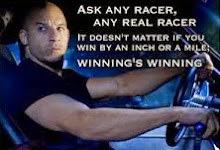
0 comments:
Post a Comment