Ever wonder of changing the name of the person of whom the windows is registered to,it is not so useful but if you got a laptop from TN GOVERNMENT or from somebody else.
Here is the tip,just open the registry editor by pressing winkey + r and type regedit to open registry editor.
Then move to COMPUTER\HKEY_LOCAL_MACHINE\SOFTWARE\MICROSOFT\WINDOWS NT\CURRENTVERSION.
And Double Click Registered owner and
type the desired name in the Value data textbox and click ok.
To check these changes type winver in run to see about the windows box.
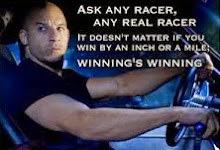


0 comments:
Post a Comment